Set a timer to turn off any music or podcast when you fall asleep
Have you ever fallen asleep while listening to music and been rudely awakened by a blaring pop song an hour later? Do not worry, if you enjoy listening to your favorite artist or podcast before nodding off, we have a method to make sure you are not startled out of dreamland by any loud noises. First, you have to open the clock app.
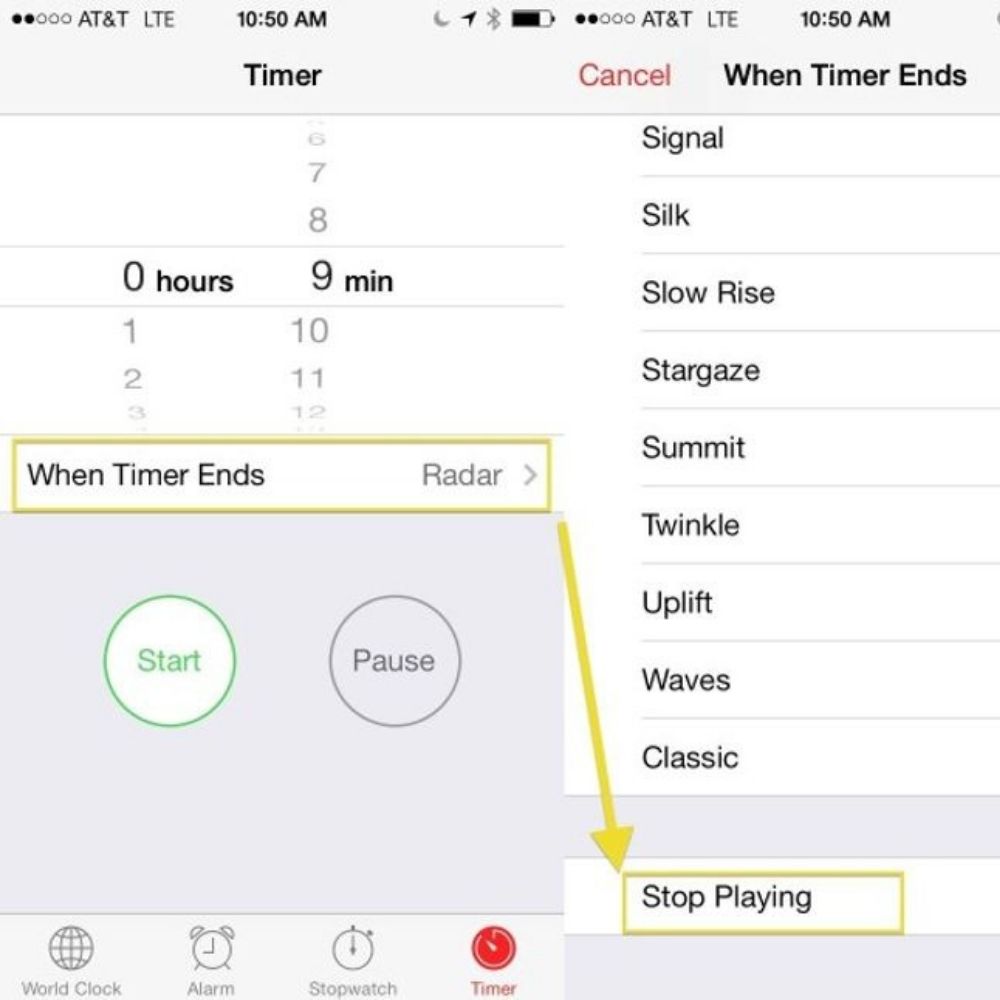
You can program a timer to stop playing any media after a certain amount of time. Just tap on the alarm type and scroll all the way to the bottom. There you should find a “Stop Playing” option that you can activate to turn off whatever is being reproduced after the specified minutes have run out.
