Select a site’s desktop version to navigate
Usually, you would have no reason to prefer a site’s desktop version over the mobile one. In fact, the second one is supposed to be optimized for mobile devices, which would make it easier to use on your phone. Nevertheless, there are times when certain features the desktop site has are missing from the adapted version.
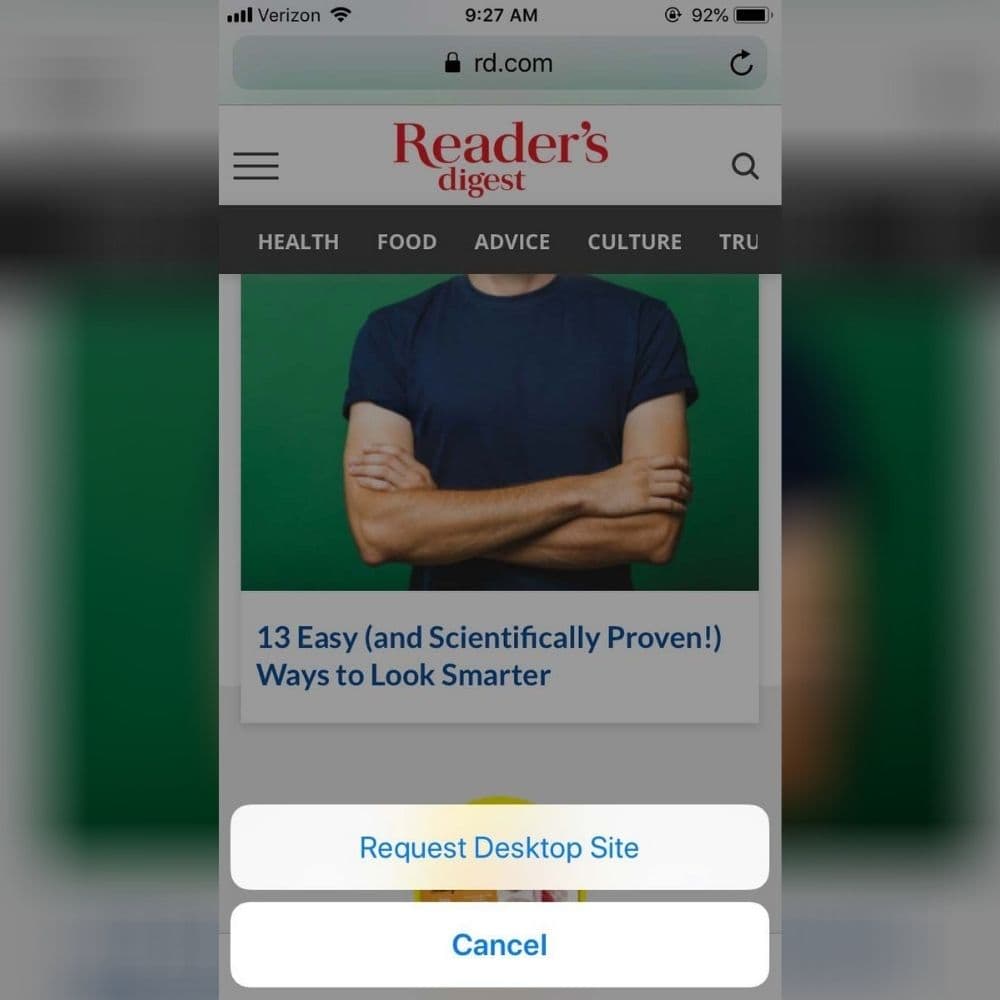
If you have an iPhone, that is not really a problem. You can select which edition of the site you wish to explore. Open up a new window in Safari and press on the address bar for a few seconds until a pop-up appears. There, you will be offered the possibility to request the desktop version That way, you can access all the features.
