Check the exact time a message was received
When you are texting someone important information it can be frustrating to be ignored, but it can be hard to prove they got the message in the first place. At first glance, the iMessage app only shows the time a conversation began. Did you know you can check the exact time something was received with a very simple trick?
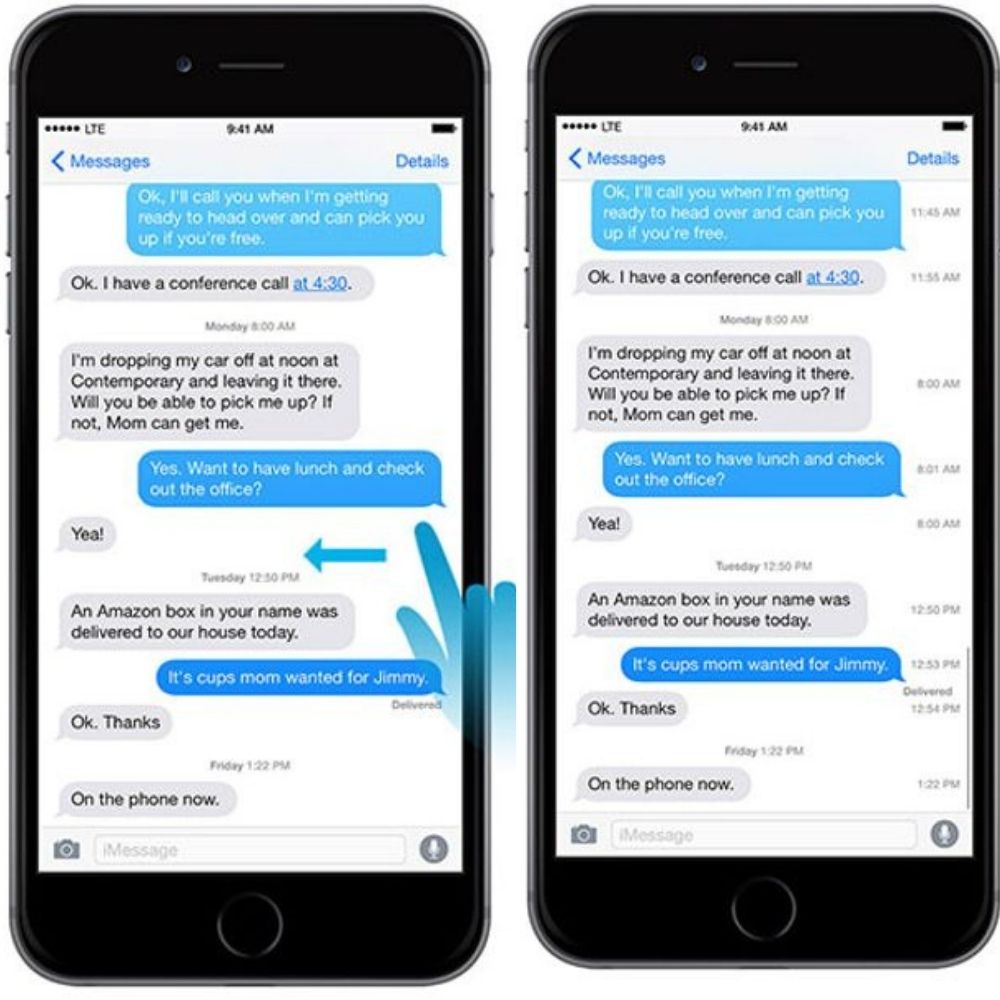
You only need to tap the screen and swipe left. As long as you hold the position, you will be able to see the timestamp of when the message was delivered. Furthermore, if the other person has read notices activated, you can check if they literally “left you on read” and ignored you or if they really did not get the text.
