Edit attached files
Do you ever wish you could make corrections or highlight attached files without having to transfer them to an editing software? Sometimes, you receive documents that require some re-writing, or perhaps even a signature. With iPhones, you can do it without even leaving the email app. You only need to tap on the attachment and a window will open up.
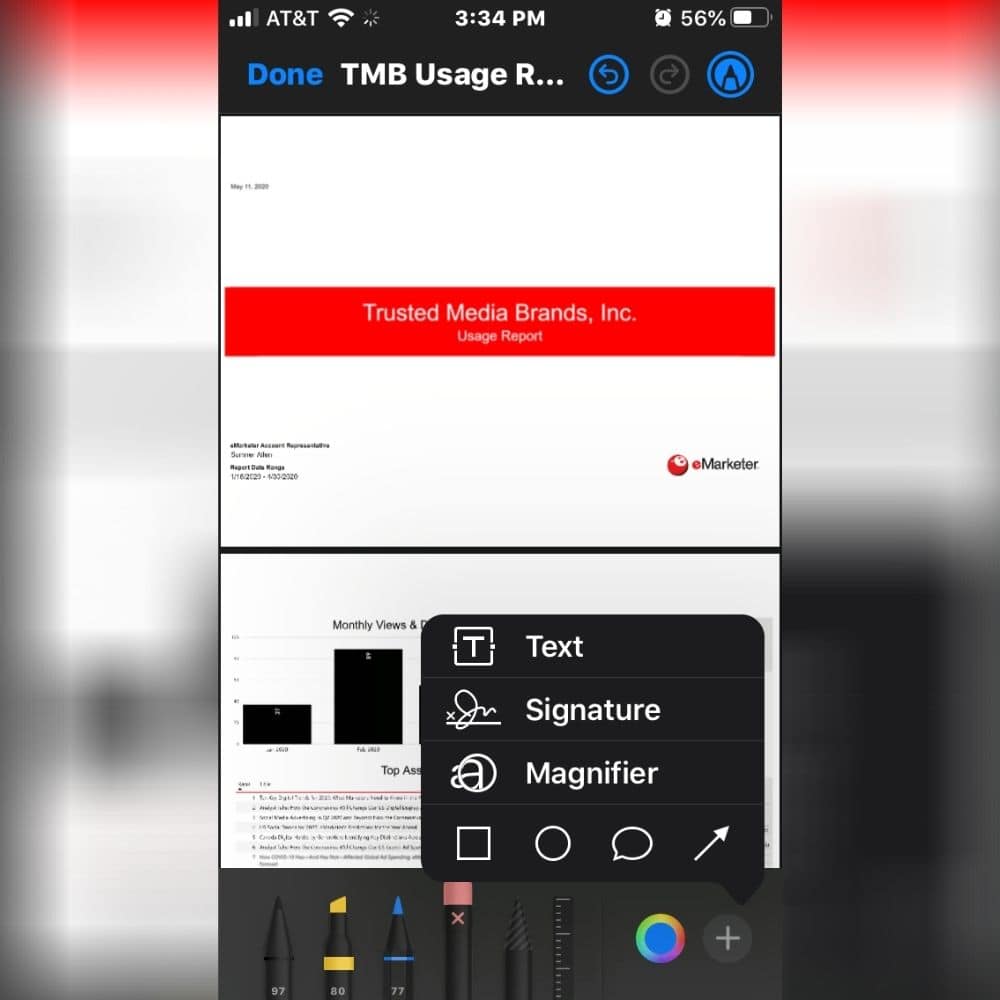
On the bottom of the screen, you will see a row of pencils and highlighters to mark up the text. If you tap the plus sign, you will find even more editing options, such as adding a text box, a signature, or even a magnifier so you can look for any specific information you need. This will drastically increase your efficiency, for sure.
