Choose between light or dark mode
Ambient light makes a lot of difference in your screen viewing experience. If you are out in the sun, you will need to crank up the brightness to the highest possible setting to get even a glimpse. On the other hand, if you are in a dark room, strong light can blind you. There is a way to adjust your screen’s appearance to go darker or lighter.
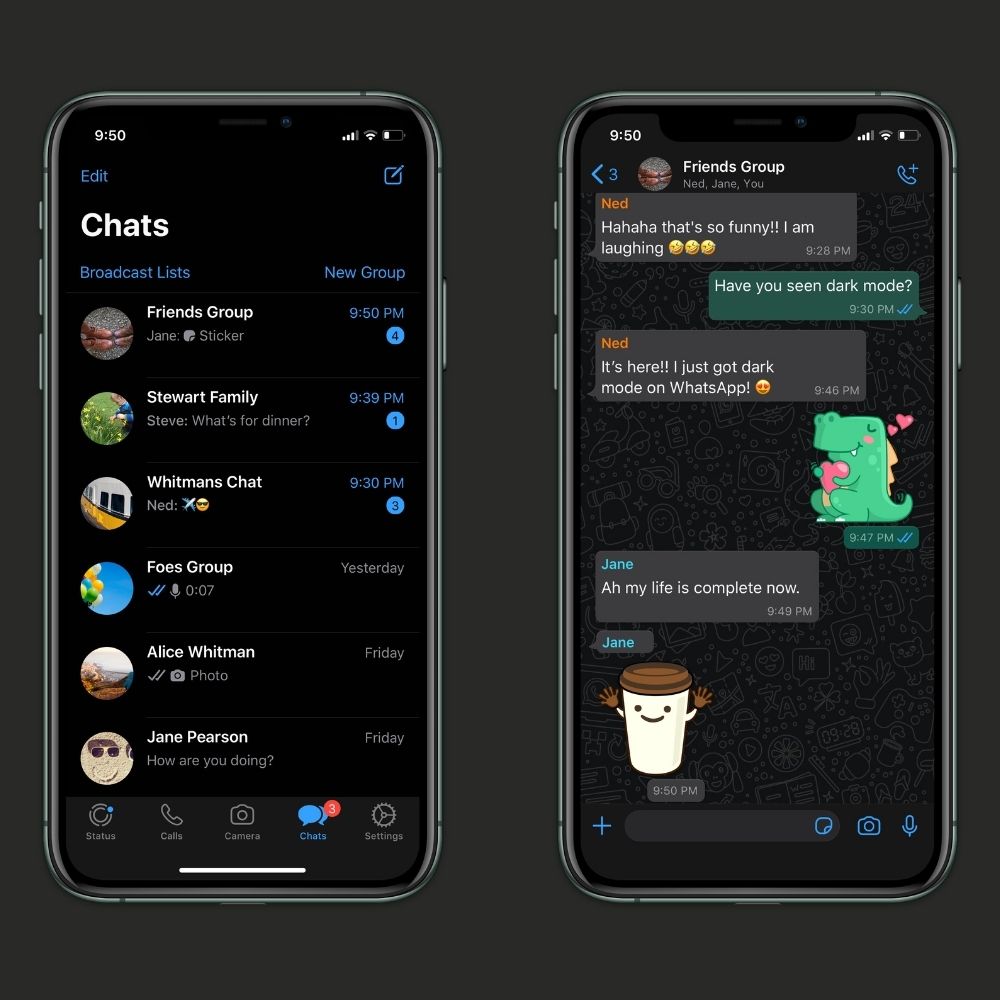
Go to the settings app and look for the “Display and Brightness” section. There you can choose whether you want the appearance to be dark or light. Any changes will also affect the look of most apps. You can also set it to automatic and the phone will toggle between dark and light according to the time of day.
