Limit the number of tabs on your Apple music display
The part of an app a user interacts with, what is commonly called the “User Interface” is one of its most important elements. This includes displays, keyboards, and many other features. If an app wants to be successful, it needs to be easily navigated and give people a pleasant experience when they use it. A crammed look will put anyone off.
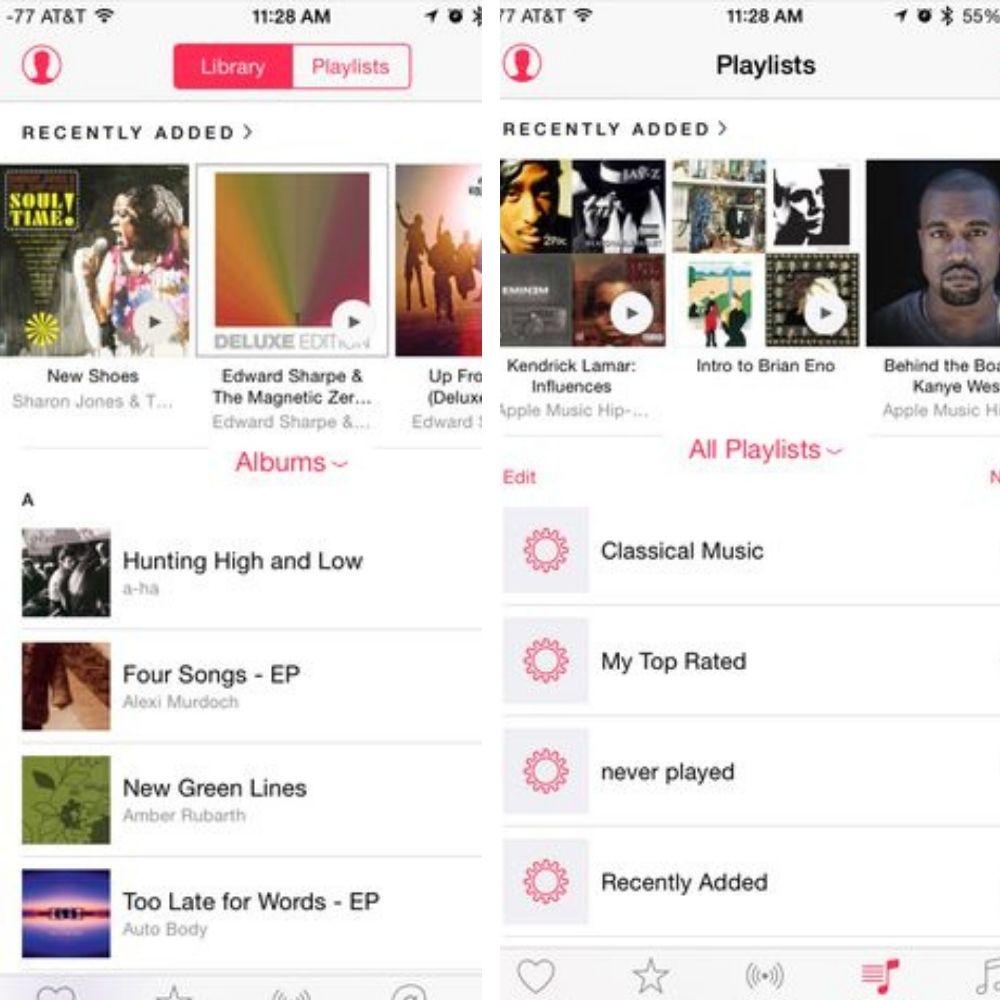
So, if you wish your Apple Music display to be more streamlined, then you can choose to minimize the number of tabs shown on the main menu. Go to Settings > Music and turn off “Show Apple Music.” From then on, whenever you open up the app, it will only show the music you have downloaded.
