Save your electronic signature
With more and more areas eliminating in-person interaction completely, automatic signature services have become quite popular. It is much more simple and efficient to send documents that need signing by email or use a service such as DocuSign to make sure the document is not tampered with. Here is a tip on how to save your digital signature on your phone.
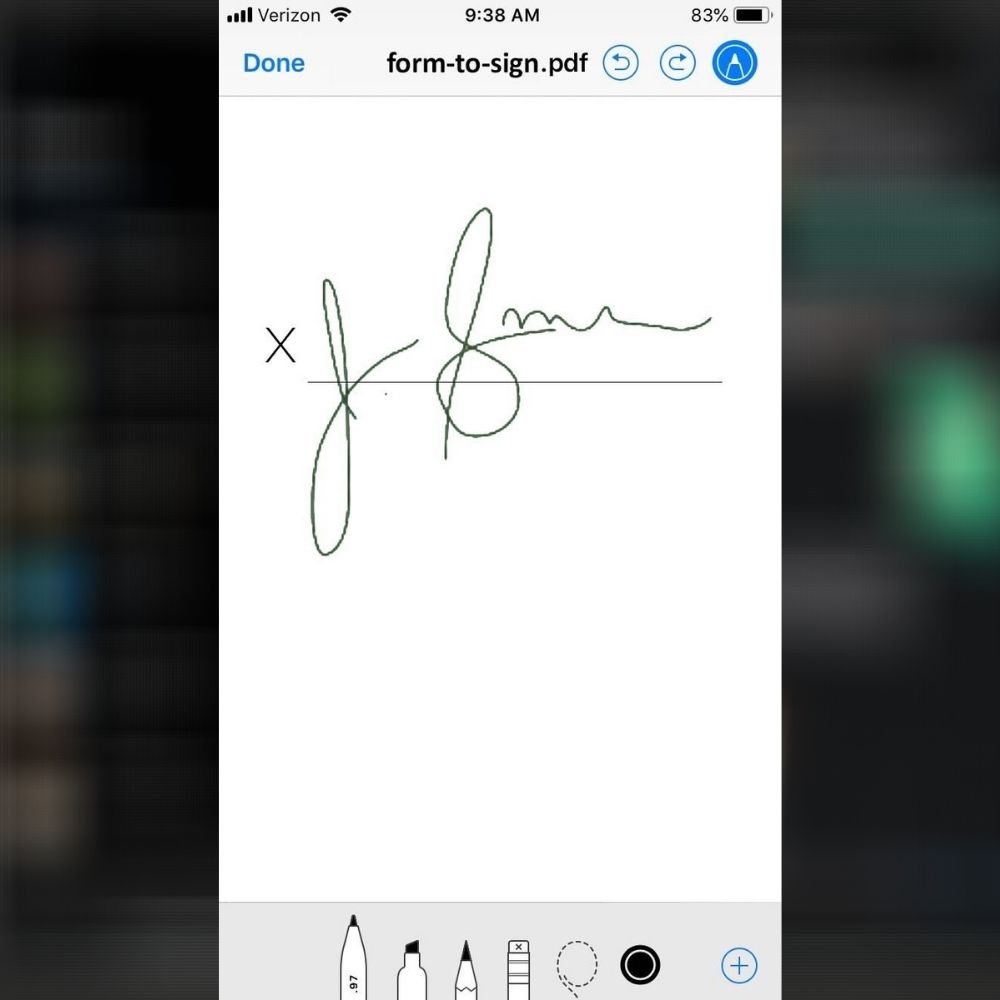
Open the PDF file and look for the “Markup” toolbar. Tap on “Signature” and draw it on the screen. You can use your finger or an Apple pen to draw your John Hancock and the phone will save it for other occasions. From then on, you will be able to paste it onto any document that requires it.
