Correct a math problem without starting over
The calculator app is quite useful to have on hand. Nevertheless, it has its flaws. Making a mistake in the middle of a complex calculation can mean starting over from scratch since there is no clear undo button anywhere on the screen. There is a way of correcting the mistake without deleting the entire sequence.
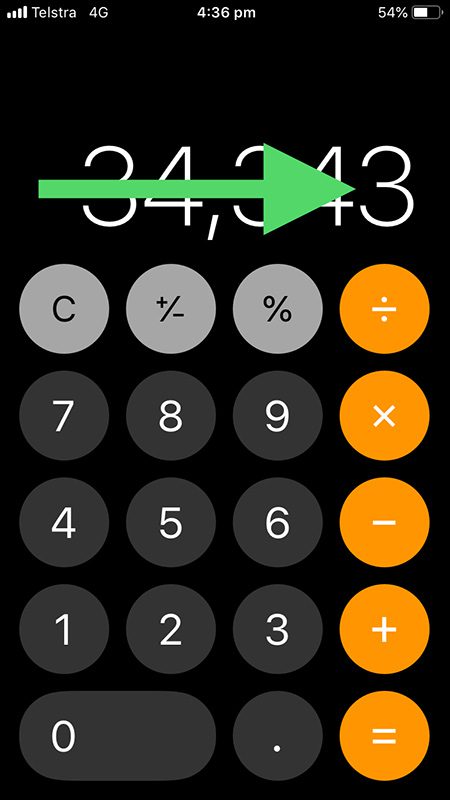
It is as simple as swiping left or right. Doing this will delete the last digit typed. There are several other hidden features in this app. If your turn the screen to panoramic view it turns into a scientific calculator, and if you tap on the resulting number, you can copy and paste it. You can explore and see what other uses you find for it.
