Use assistive touch to connect a cursor to your phone
The advent of the touchscreen has made typing a lot more streamlined. That said, there are times when your hands and fingers can get tired of holding the phone and you might want another way of controlling it. Fortunately for iPhone users, Apple has a built-in “Assistive Touch” feature that will allow you to connect a mouse to your device.
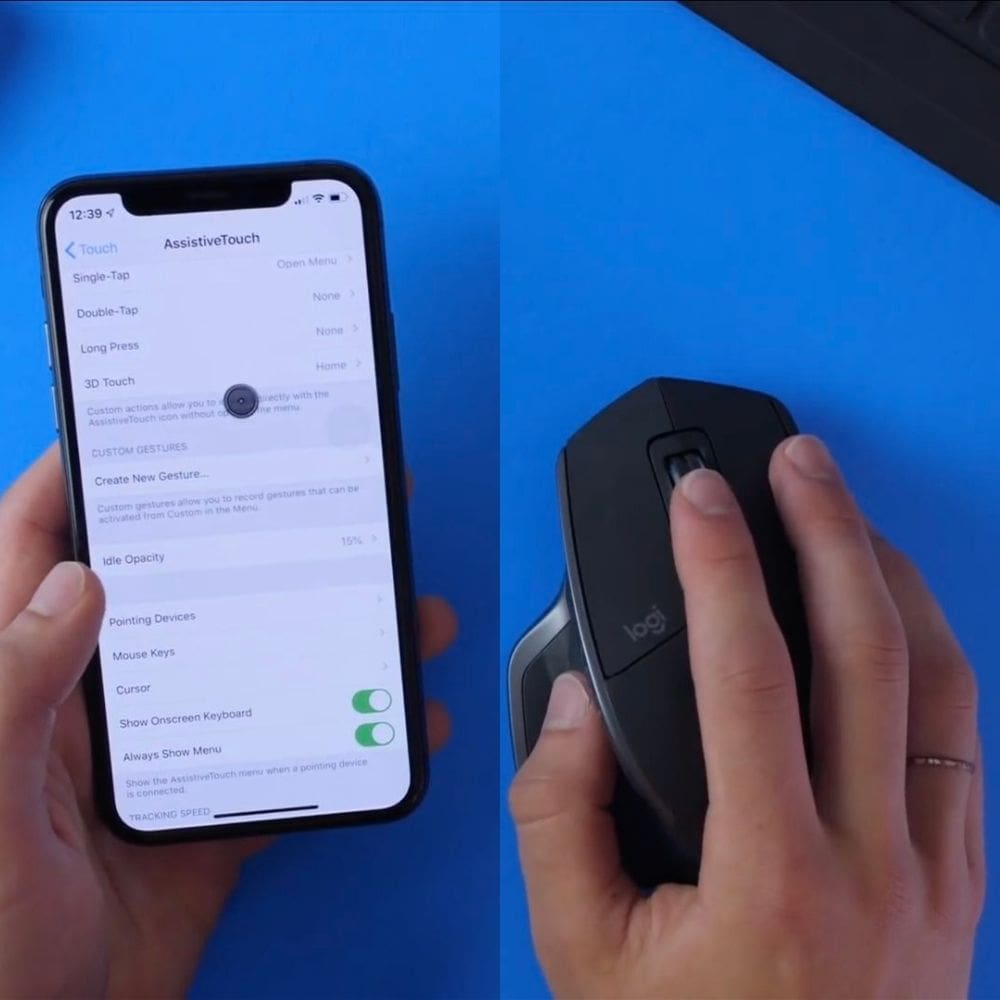
After all, everyone should be able to control their phone no matter their limitations. If you would rather use a mouse than your fingers, begin by going to “Settings” and touching “Accessibility.” Then, you need to go to “Touch,” and there you will find the “Assistive Touch” section. In the “Devices” section, you can connect any Bluetooth cursor you want.
