How to change the “Shake To Undo” feature
It is not exactly uncommon to make mistakes while using your phone. iPhones have no undo button, but there is still a way to fix your mistakes if you need it. The most common method is to shake your phone until you see the pop-up asking whether you wish to undo what you just typed. This also works to undo any action.
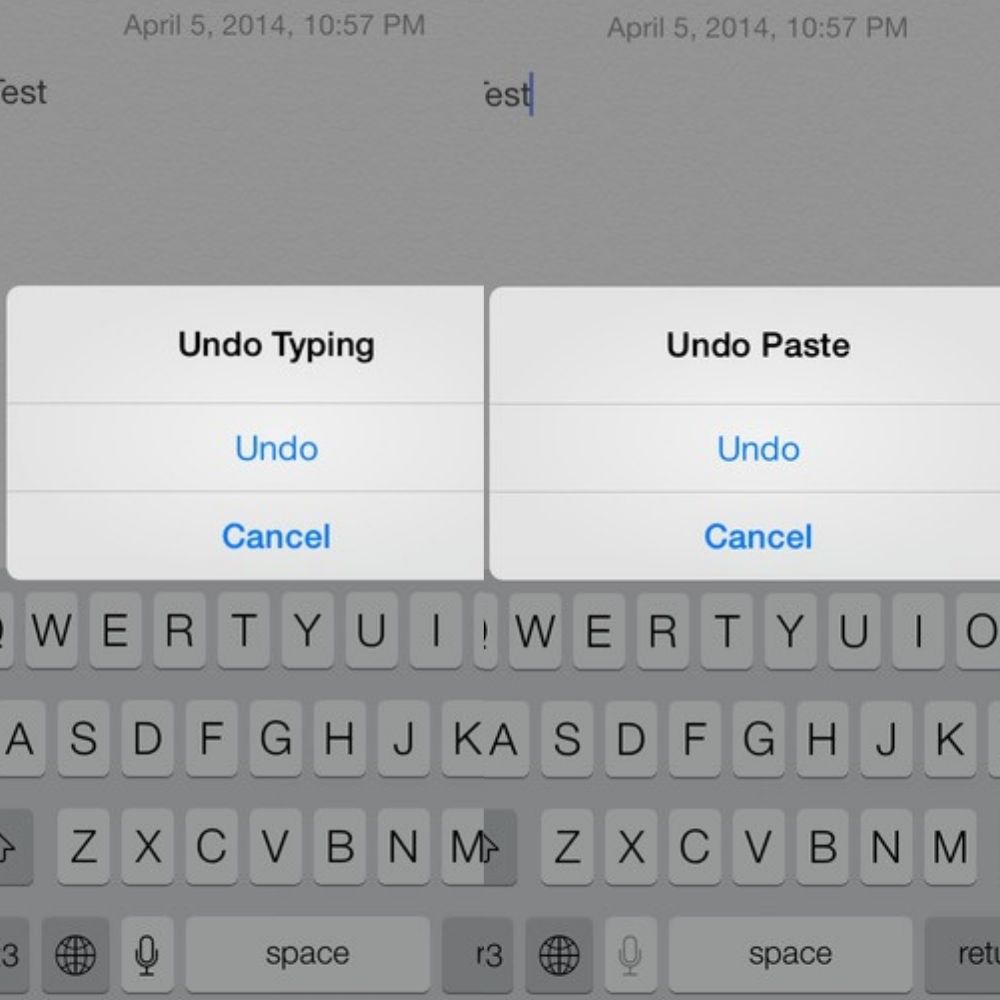
However, if you feel shaking is too conspicuous, or if your phone’s accelerometer is faulty and it does not work, you can deactivate the “Shake To Undo” feature by going to the “Touch” tab in “Accessibility” and switching it off in the touch settings. Instead, use three fingers and swipe left to delete any mistakes.
